ISSUE & FIX: Button Indicator Format
An issue has been identified in the current version of Dreamuse (V1.0) where the button indicators shown in the game are overwritten to be Playstation-style-controller button graphics regardless of what was set in the Options configuration prior to starting the game.
The cause for this bug has been identified: an unintended line of code that runs during the game's opening scene. Unfortunately, due to Dreamuse being in the middle of the judging process for the Touch the Stars Game Jam, an update patch that fixes this error cannot be uploaded at the moment.
As a workaround, please follow these steps:
1. Close the game upon reaching the Prototype Mental Map (shown here):
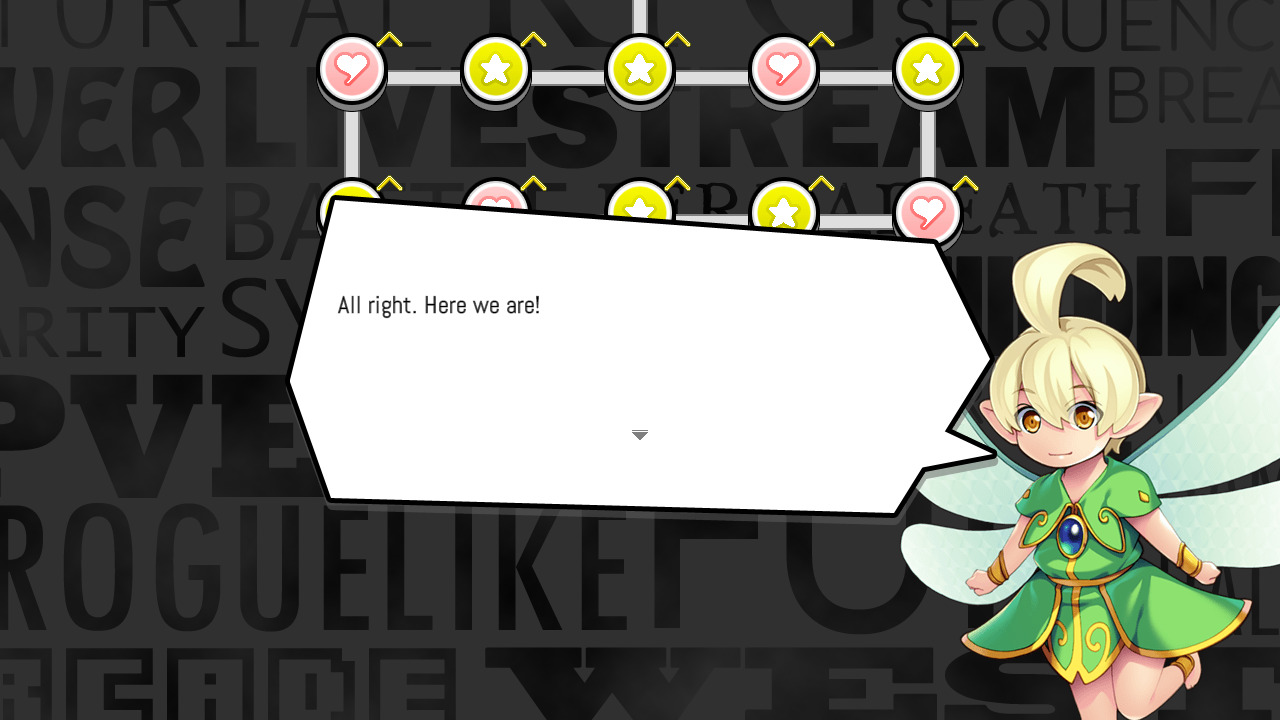
2. Re-open the game, and go to the Options menu to set the Button Indicator Format you'd like to use:
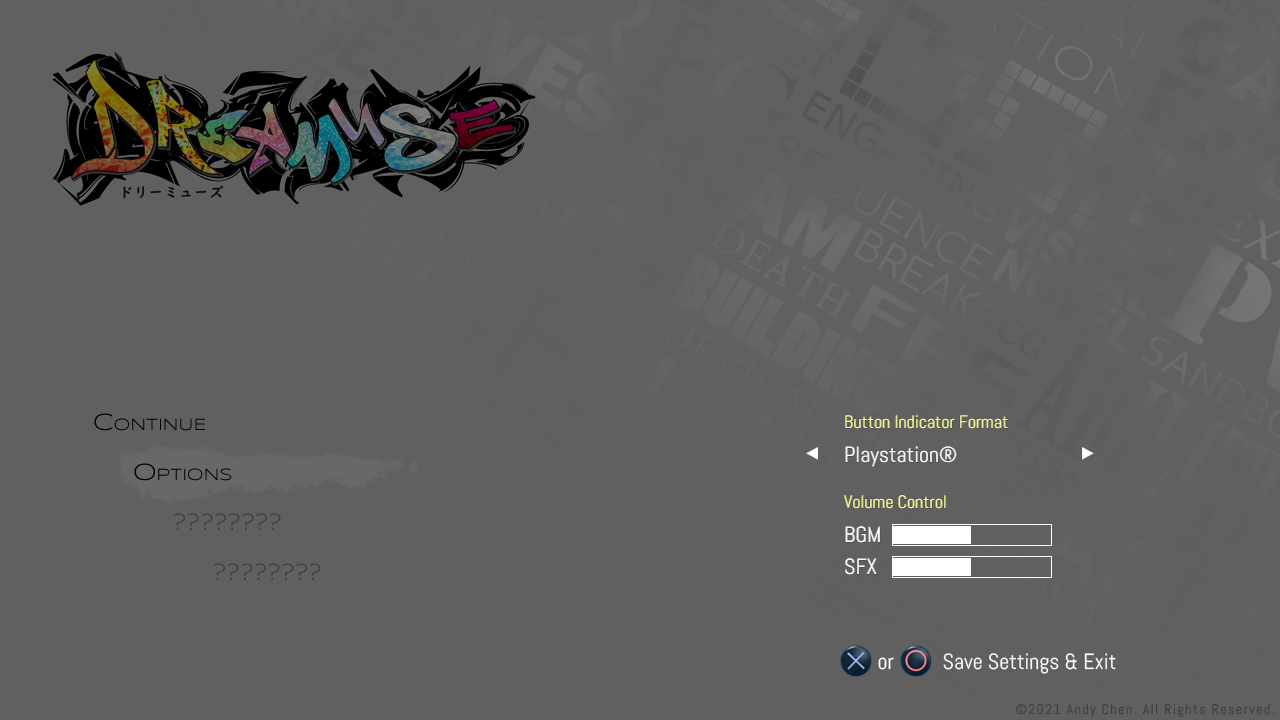
3. Return to the Title screen and select Continue to pick up from where the game was closed.
==========
Alternatively, please refer to this control scheme to see what the buttons correspond to on the keyboard and XBOX-style-controller.
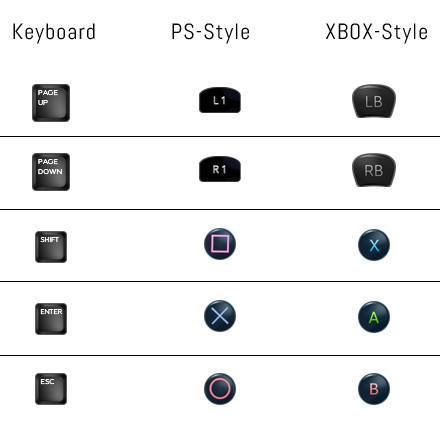
==========
I sincerely apologize for this error and the inconvenience caused.
Get Dreamuse
Dreamuse
Make your dream game a dream no more. An RPG x Board Game hybrid made for the 2021 "Touch the Stars" Game Jam.
| Status | Released |
| Author | hadecynn |
| Genre | Role Playing |
| Tags | Board Game, Dice |
More posts
- Dreamuse Score Attack TournamentAug 05, 2021

Leave a comment
Log in with itch.io to leave a comment.